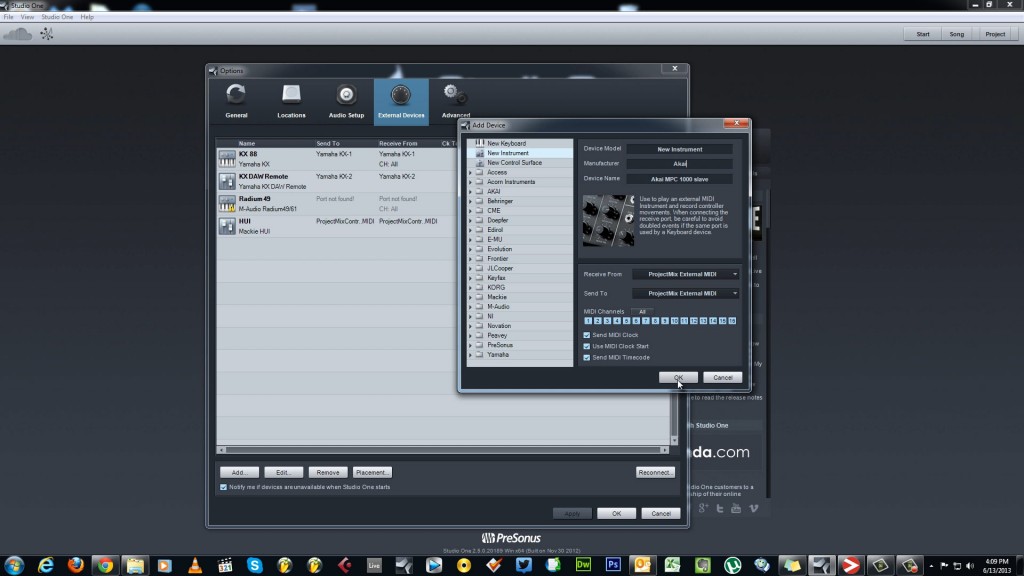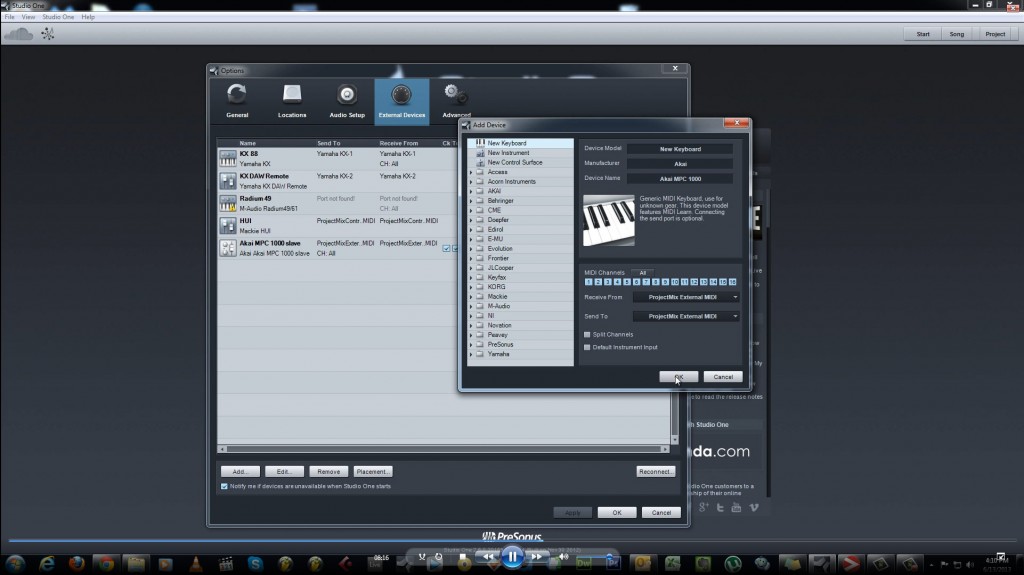Track Out and Sync MPC Use as MIDI Controller in PreSonus Studio One
Track Out MPC To PreSonus Studio One
Hi I’m Vince P with illBeatz.com and This video has been requested for me to make for sometime now and here it is. A how to on tracking out beats and syncing your MPC to PreSonus Studio One and how to use your MPC 1000 as a MIDI controller in Studio One.
Thanks For Watching 🙂
PreSonus Studio One Settings For MPC Sync
PreSonus Studio One Settings For MPC MIDI Controller
The Gear Used In This Video:
Akai MPC 1000
M-Audio ProjectMix IO
Yamaha KX8 (keyboard)
PreSonus Studio One
Comments
Hi mate, I can see you are very into it. I’m trying to synchronise a Kontrol X1 with a jupiter 80 and a MC 505…. Any good suggestion??? Thank you!!!!!
Nice vid! I’m using the Motif-Rack es with the PM IO and Studio One v2… Thing is when i try to record into S1 (audio) from the Motif-Rack, i get popping and cracking noises… any suggestions on why this is?? Thanx
Hi, it’s possible the hardware buffer is set to low for the recording your doing. I have mine set to 256 samples and that is perfect for me for recording and playback without delay or pops and cracks noise.
Go to your M-Audio FireWire Control Panel and click the hardware tab and look for a section called “ASIO/WDM buffer size”
Give that a try and let me know how it turns out 🙂
Thinking of buying M-Audio mixer. Have a question regarding input set up. Please send me an email and we will chat there. Thanks
Mike
Hey how it going love that video that u made about the mpc and the project mix/io I’m having trouble with my project mix/io I manage too hook up everything perfectly but for some reason I can’t get any sound coming out of my speakers it just making buzzing sound I was wondering if u could give me a few tip I’m using Windows 7 pro thank you hope to from u soon and have a bless day